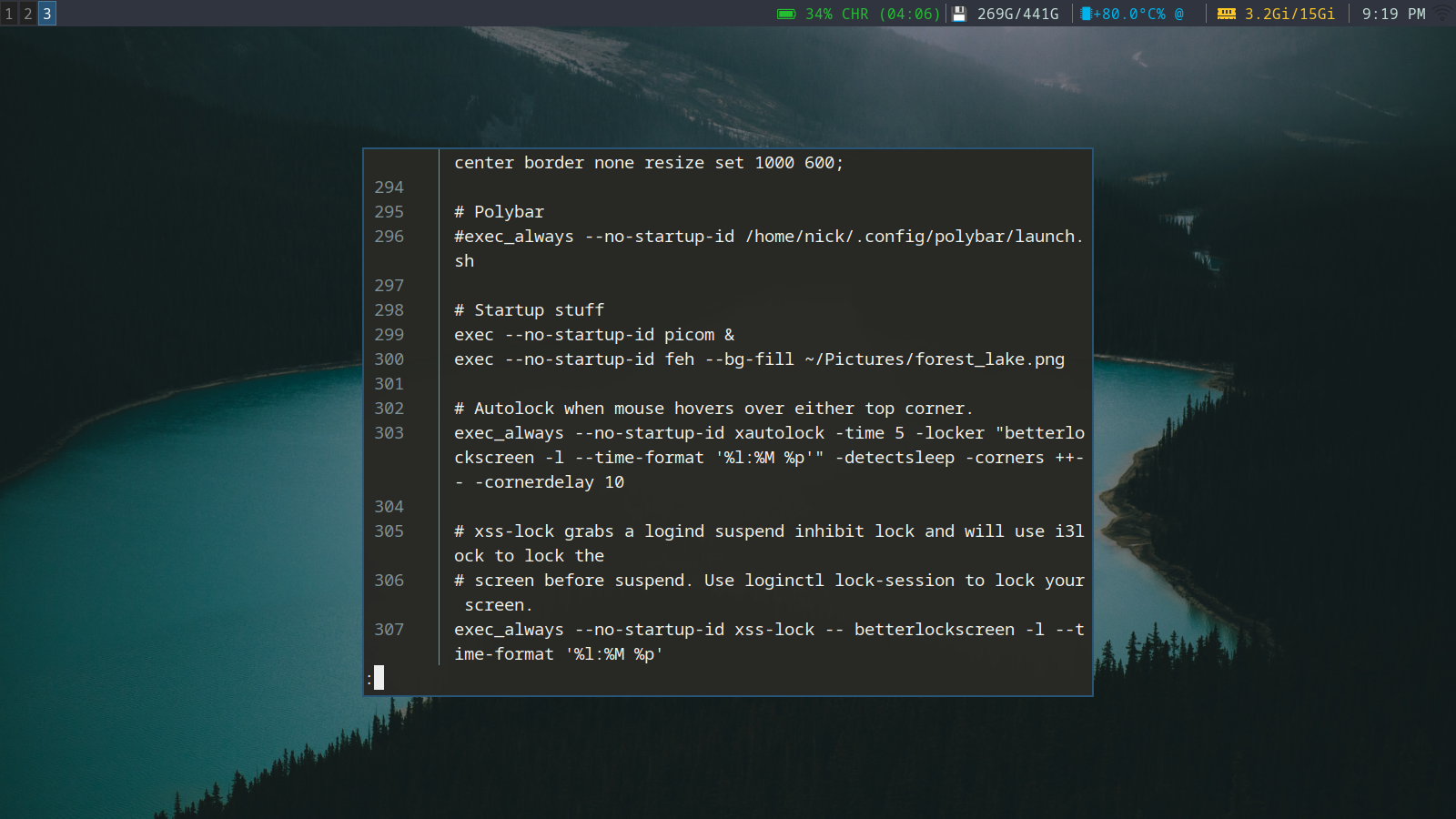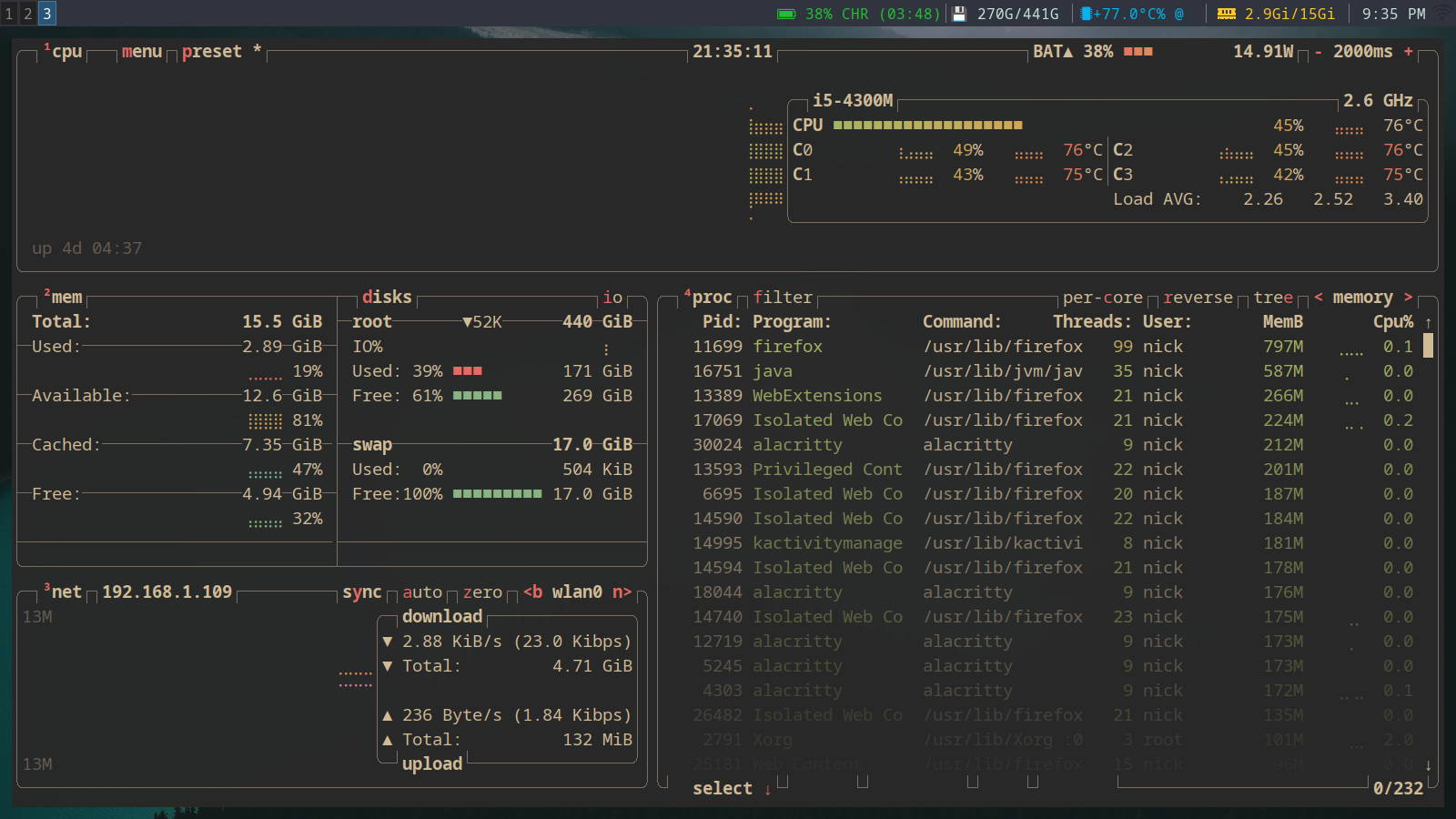The OpenRC Experience
I’ve been using Artix Linux on my laptop as of late. Prior to this I was running a regular Arch installation (btw).
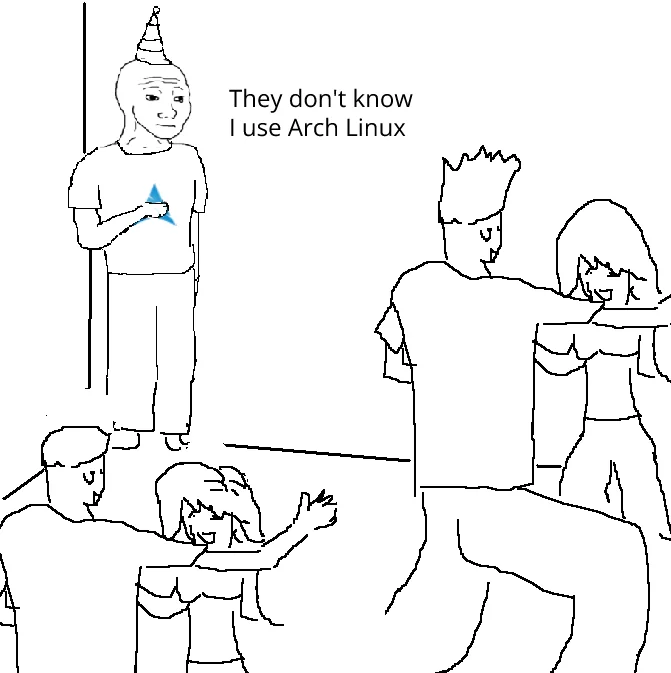
What prompted this migration was some difficulties I faced after corebooting my laptop using skulls. By default skulls uses SeaBIOS as its payload. Since my Arch installation was done in UEFI mode, I was unable to boot into it. I booted into a live Arch iso and mounted the drive in order to backup my files and I tried re-installing. I faced some weird issues with a LUKS encrypted LVM partition so I decided to give Artix a try because I just wanted to get my system running again.
Artix has a basic graphical installer. It also is a systemd-free distribution that offers several options for init system alternatives. I decided to go with OpenRC since it’s the one I’ve heard mentioned most often.
After installing there’s not much of a noticeable difference, until you try to restart a service.
Instead of using “systemctl” you use the openrc equivalent.
Thus far I’ve added the following aliases to by .zshrc to make rebooting and shutting down more intuitive:
alias "shutdown"='sudo openrc-shutdown -p 0'
alias "reboot"='sudo openrc-shutdown -r 0'
Aside from that, you can expect to find much of the same things as on Arch Linux (such as the AUR and pacman). My configuration is very basic. It’s an i3 setup that uses i3blocks as a bar. I like to have small gaps. I also setup autolock and sleep. For the screen locker I use a fork of i3lock-color called betterlockscreen.
I’ve also installed zsh in order to have autosuggest for commands. Some command-line utilities I use that are more modern equivalents of their counterparts are: bat instead of cat, zellij instead of tmux, yazi instead of ranger, and btop instead of htop. For programming I mostly use a basic text editor (neovim), gcc, and gdb. Sometimes I also use clang and llvm (depending on the task). If I’m looking at a huge codebase then I’ll use something like Codeblocks which is a GUI IDE. Btop in particular looks more neatly organized and is more intuitive than htop. It also offers more customizability in its layouts and supports theming.